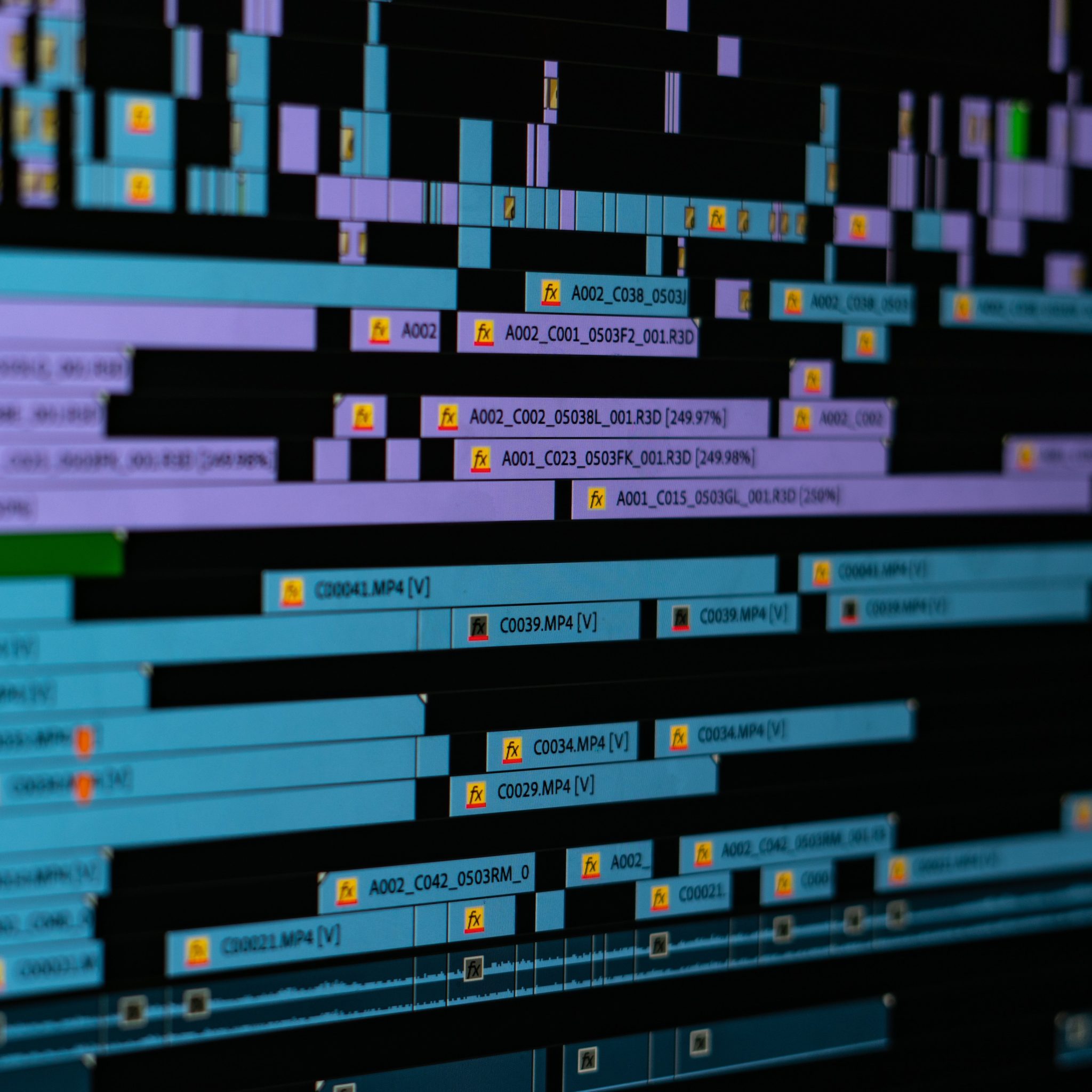It’s 2020 – your phone is not just a camera any more, let alone just a phone. It’s now a self-contained video production powerhouse. It lets you shoot, edit and add graphics all with one, relatively affordable piece of kit. Here’s Will with a run-down of some of the best apps available to help you create video content on the fly.
Adobe Spark Video
Adobe Spark Video is a freemium editing app available in your browser and on iOS devices. Its intuitive design means anyone get to grips with it, regardless of whether they’ve edited a video before. Videos are broken up into slides lasting up to 30 seconds each, which could contain photos, videos, text, stock assets, voiceover, or any combination. The free version will be plenty for some people, including many features but adding an Adobe logo to the video. The pro version is well worth it at £10/month (also included with any Adobe Creative Cloud subscription. Adobe Spark is actually a suite of three apps, all included in that £10/month. Spark Page and Spark Post let you create simple web pages and templated graphics for social media.
MixCaptions
Subtitles are crucial when posting videos on social media, as in most cases they will be watched without sound, and MixCaptions – available for iOS and Android – makes it really easy. This app automatically adds subtitles that you can then edit, with customisable styles. The app is free to try, but you’ll need to purchase credits (at a very reasonable rate) if you’re using it a lot.
iMovie
Apple’s iMovie, available on iOS only, is free and amazingly functional. It’s easy to use for beginners as well as experienced editors. The app comes with animated titles, effects and built-in music to allow the creator to come up with really creative videos. Adding in clips is easy, simply drag and drop then trim them as needed. Probably the best example of a free video editing app!
Quik
Next we have Quik, the first of two video editing apps made by GoPro. This free app is available cross-platform on iPhone, iPad and Android. The app includes great features such as transitions and effects onto a maximum of 200 photos and video clips from your photo library or GoPro Plus. You can choose from 20+ different themes as well as a variety of filters, fonts and graphics for your edit. You can trim, zoom and rotate your photographs and videos as well. This editing app comes with over 100 free songs, to really make your edit sing.
Splice
Splice is GoPro’s second video editing app and is well worth a look. Splice is an award-winning free video editing app, featuring key editing tools such as effects, titles, animations, transitions, plus a wide range of music options and sound effects. These tools, along with the trimming and cropping elements, make for a really sturdy and creative piece of editing software. The only negative is that this free app isn’t available on Android; Splice is available on iOS only.
LumaFusion
Here we have LumaFusion, a more expensive option for an app at £28.99 only available on iOS devices. As you can imagine, it’s designed to suit filmmakers, creatives and producers who are serious about filmmaking!
This app comes with a great field of features, many targeted to professionals. This includes an editing layout similar to software such as Premiere Pro and Final Cut Pro with an ability of multi-track editing, i.e. you can edit three videos and three additional audio tracks at the same time. This is aided by the variety of professional trimming tools and transitions. A five-point colour correction editor and a range of video and layer effects are just some of the great features that are available on this app. If you feel like you’ve hit the limit with the simpler editing apps and want to go a bit deeper, you definitely need to take this one into consideration.
FilmoraGo
FilmoraGo is a great free Android-only video editing app. The practical and creative editing software isn’t hard to grasp which is a great benefit for new users and beginners to video editing. This app includes a variety of filters and effects as well as additional in-app purchases you can make on songs and effects, however these aren’t essential. The big downside to the free version is the internal ads, which can be a bit of a distraction.
Power Director
Power Director is a multi-tracking editing app available on Android, iOS and desktop. This app has an easy-to-use platform that enables you to edit directly on the timeline, with available titles and transitions. Effects, background music, voiceovers and slow-motion tools are also available. The free version of the app is fine for testing purposes and personal use, but will add a watermark to your video. The pro subscription costs £33.99/year.
InShot
Last but not least is InShot. This is another cross-platform video editing app, available on iOS, Android and desktop. There’s a free version with ads, watermarks and a basic feature set, or you can pay to unlock various pro features. An £11.99/year subscription will unlock all pro features. With InShot you can easily add music, text and stickers on your video along with a fast and slow motion feature. This app is specifically geared towards creating clips for social media. The app comes with pre-built canvas sizes for social media apps such as IGTV, Facebook Live and TikTok. This app is not specifically designed for professional video creators and producers, so the software might seem much more basic than other examples that feature in this blog. However, the easy to use app is aimed at its target audience of beginner video creators who want to release social media content, and overall it works incredibly well!
We hope you found this blog useful in your quest for great video editing apps! A word of warning – all these video editing apps are great tools but a great edit takes creativity, skill and a lot of practice. If you need help beyond what these apps can offer, please feel free to get in touch.