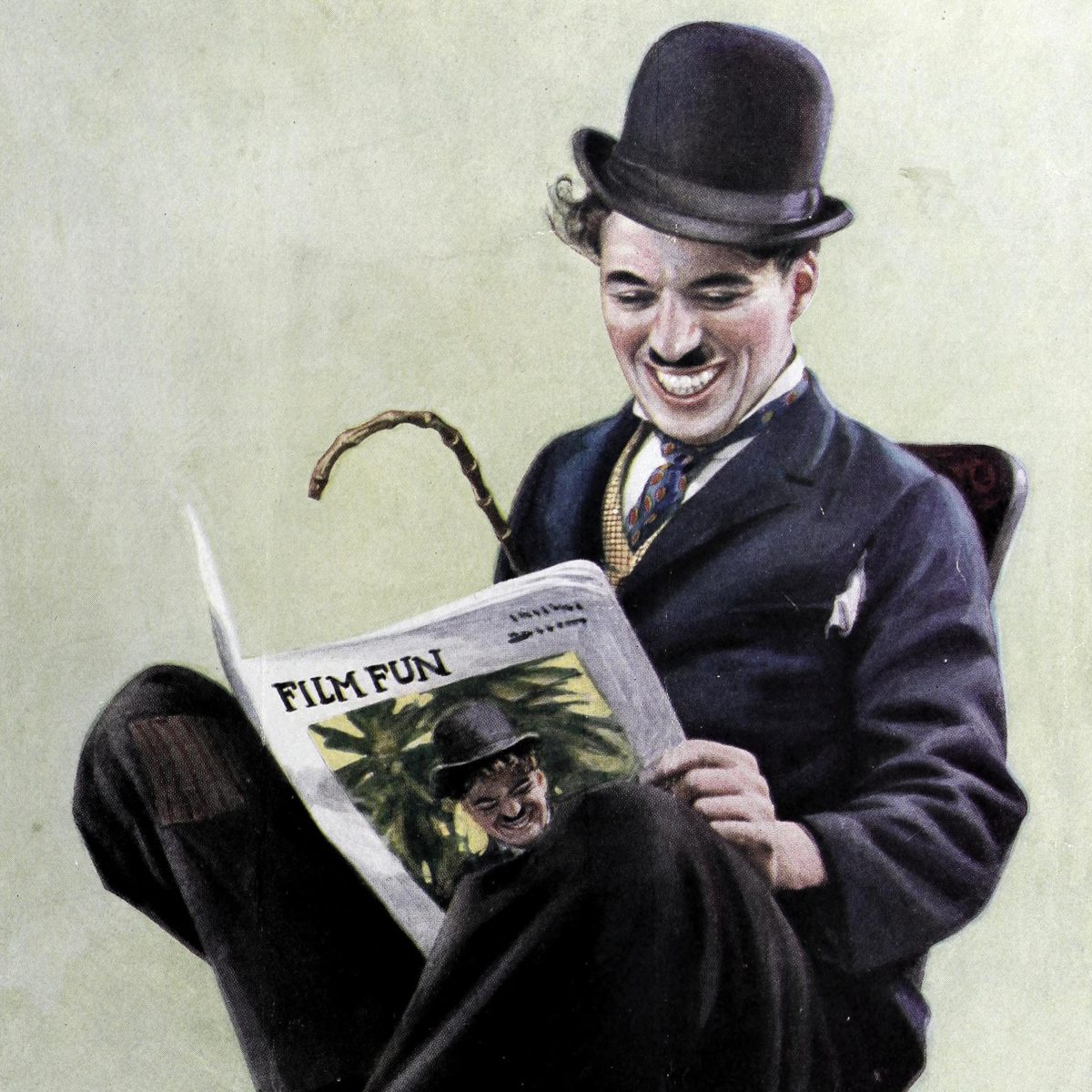Before I get into the nitty gritty of producing video without sound, let me make something abundantly clear. I LIKE AUDIO. I’m a sucker for a good podcast. I have a degree in music. I took a module in sound design as part of that degree. Oh thank you for asking, I got a first.
My point is, yes – good video content NEEDS well recorded audio, sound effects where appropriate, and high quality music.
BUT…
(It’s a very big but.)
A fact of life in the social media age is that video has to be effective on mute. Sure, in a lot of cases the experience is enhanced by having the sound on. But your video must still convey the same message, meaning and emotion with no audio.
The main reason for this is the social media video stat that I trot out more than any other. Deep breath. Here we go.
85 percent of Facebook video is watched without sound
Digiday
In other words, it doesn’t matter how attached you are to that alluring voiceover artist, that electro-funkjazz corporate soundtrack, or that misguided series of explosion sound effects – you have to assume that your audience can’t hear any of it.
As well as the whole mute situation, another thing to bear in mind is accessibility, e.g. for deaf people or people who don’t speak English fluently. If you’re publishing video online, it’s safe to assume you want as many people as possible to see it. So make it as accessible as possible.
So, how do you make sure your video tells the story you want to tell, even with no audio? Here are five tips for effective silent video content.
1. Use text (but not too much)
Often the best way to get a point across is with on-screen text graphics. Done properly, these can be fun, engaging and on-brand. It’s important to subedit your text down as much as possible. It’s a video, not an essay – so keep it simple, stupid.
The text-based opening of this Vox film is nothing groundbreaking, graphically speaking. But it doesn’t need to be. It grabbed my attention immediately, much more effectively than any interview or voiceover could have done.
2. Context in the caption
When people think about video content, they often assume that the full message has to be contained within the video itself. But when you think about it, social video is a package made up of various different media. There’s the video itself (which, if you like, can be broken down into visuals and audio). There’s also the thumbnail and the video’s title. And then there’s the copy (AKA text or caption) which accompanies the video on the news feed.
So, are there some types of content that don’t require any text or speech within the video itself? YES, 1,000 TIMES YES.
Blonde woman, top left. She is all of us 😂 pic.twitter.com/3EG7DHl32d
— 💨No Match Windy, No? (@nomatchwindyno) August 26, 2019
Sometimes it’s enough to add context in the caption rather than the video – whether it’s a call to action, a title, the name of a speaker, or a hint to look in a particular spot rather than just at the shirtless tennis player.
Our clients often ask us to add URLs onto videos. That’s fine if the purpose is brand recognition, but is anybody really going to sit there and type in a web address? Come on, guys; hyperlinks were invented in *checks notes* 1989.
3. Let the visuals speak for themselves
Great visuals don’t necessarily need context. Glam‘s ‘100 Years of’ series is all about showing, not telling. There’s a title at the start, and a simple text graphic for each of the 10 decades. That’s all that’s needed to garner millions of views, in this case. Try watching this video without sound, then turning the sound back on. It really makes very little difference.
4. Grab the viewer’s attention within 3 seconds
Think about every recipe video you’ve ever seen. Does it start with a shot of a worktop full of raw ingredients? That’s the logical first step for a recipe, surely? No, of course not – it starts with the money shot. A wacky, wonderful food creation in all its eye-popping glory.
You should always be applying this to your own video content. What is your most eye-catching/most beautiful/funniest/grossest moment? Bump that moment right up to the start of your video, even if it ends up being repeated later. Do not start on your logo. Do not start on a title. Even if your video is just a straight interview or piece to camera, still consider starting with a brilliant soundbite. As long as you don’t forget to…
5. Add subtitles
We bang on about this a lot, but it really is essential. If there’s speech in your video, either from voiceover or from someone in vision, captions are absolutely essential. Remember, 85% of people are going to watch your video without sound. Ideally your subtitles should be in the form of an SRT file (closed captions) so that users have the option of watching the video without. We’ve already dealt with subtitles and how to create them in a previous blog post, so please give that a read if you want some tips.
As always, please feel free to reach out to us if you need help producing video content for your brand or organisation. We’d love to hear from you!