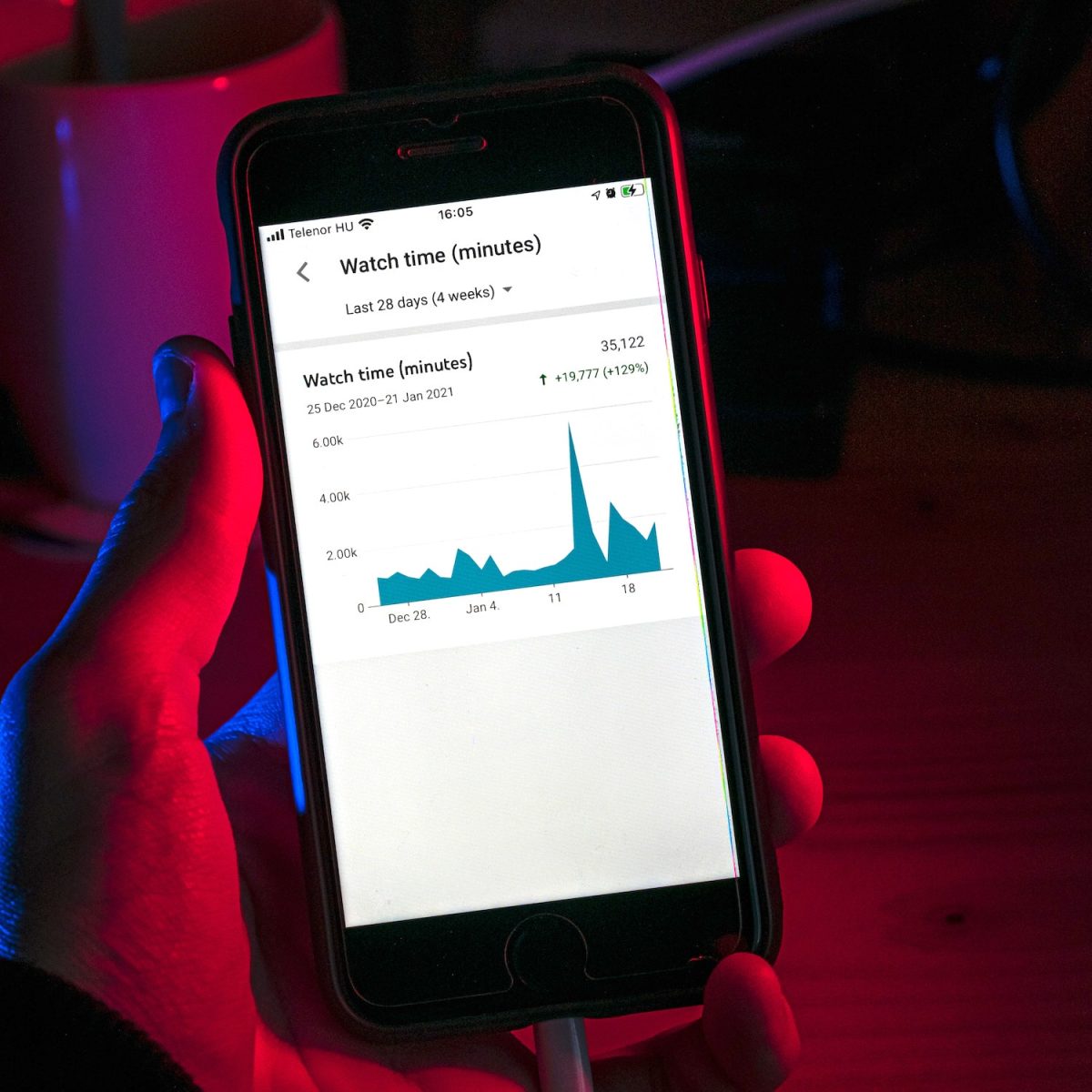I originally wrote this as a guest blog for the lovely people at Marketing Stockport, but I’m posting it here as well as I think it’s required reading for anyone working in marketing or communications who might need to upload video content from time to time. The golden rule is to take your time. Don’t spend time and money making perfect content, then spoil it by messing up your video upload.
When it comes to uploading video content to social media, there are a lot of pitfalls that everyone ends up in, often without realising. And when I say everyone, I mean everyone. I’ve done everything on this list – and I’m a seasoned video producer with 10 years’ experience and a penchant for perfectionism. Still, these are all pretty straightforward things, any one of which could cripple the reach of your videos. Or, to look at it more positively, these are all straightforward ways of making your video go further. For the purposes of this blog, I’m going to assume that the content itself is already perfect – beautifully shot, meticulously edited, and ready to go. Which is all the more reason not to fall at the final hurdle, right?
1: Picture imperfect
In most cases, the thumbnail image is your audience’s first impression of your video. If you do a half-hearted job, the consequences are simple: drastically fewer people will bother to watch your video. Ideally you should create your own bespoke one in Photoshop or Canva rather than picking one from the meagre selection presented by the platform. It should be a high quality still image (or a very good screengrab) representing what’s actually in the video, probably with a branded title alongside.
2: What’s in a name?
On some platforms, though not all, the title is the second thing your audience is going to see after the thumbnail. It’s also one of the main ways people will be able to search for the video. Far too many brands and organisations are getting this wrong on a daily basis.
A BAD title looks like this:
- Vlog #277
- Untitled
- Promo-video-final-FINAL_v3.mp4
A GOOD title looks like this:
- Emotive
- Teasing
- Descriptive
- Searchable
3: Going native
Posting natively means uploading directly to each of your social networks, rather than (for example) tweeting a YouTube link. This is highly advisable for several reasons, mainly that a) the video will autoplay in people’s feeds and b) the algorithms tend to promote native content ahead of external links. If growing your YouTube audience is a key part of your strategy, then you should post a short teaser clip on other platforms to encourage people to watch the full video.
4: ‘Sub’-standard
Without subtitles, you’ll immediately lose viewers who see the video autoplaying on their feed with no sound. You can burn subtitles into the video (open captions) or attach them as a separate file so they can be turned on or off (closed captions). See my blog on subtitles for more info about the two types of subtitles and how to make them.
5: Version aversion
Before you hit that publish button, double-check – in fact, triple-check – that the video you’re uploading is the correct version. You may have gone through several rounds of amends, or you may have used a professional video editor who has provided different versions for different platforms. Either way, give it one final watch to make sure you’re not pushing the wrong thing to your 100k followers.
Feel free to come back to this and use it as a bit of a checklist each time you come to upload a video. Remember, if you spent lots of time and money on producing the video, it’s worth taking 15 minutes to get the upload process right!
As always, if you need a bit of extra help with developing, shooting, editing or publishing your video content, please feel free to get in touch with us.